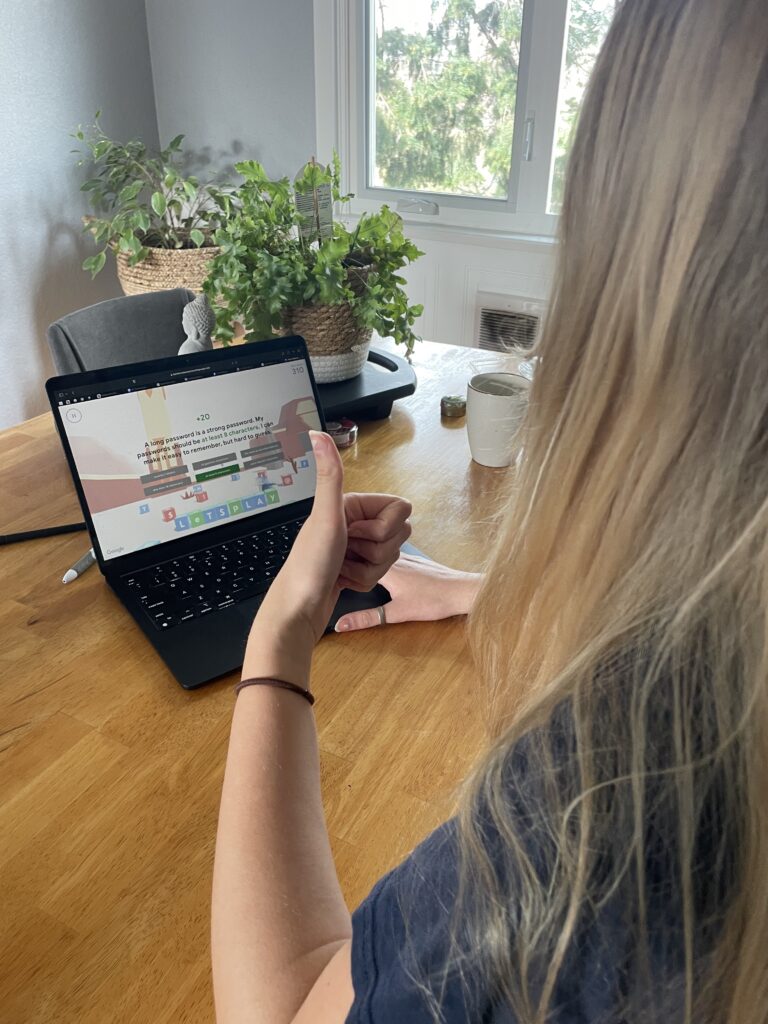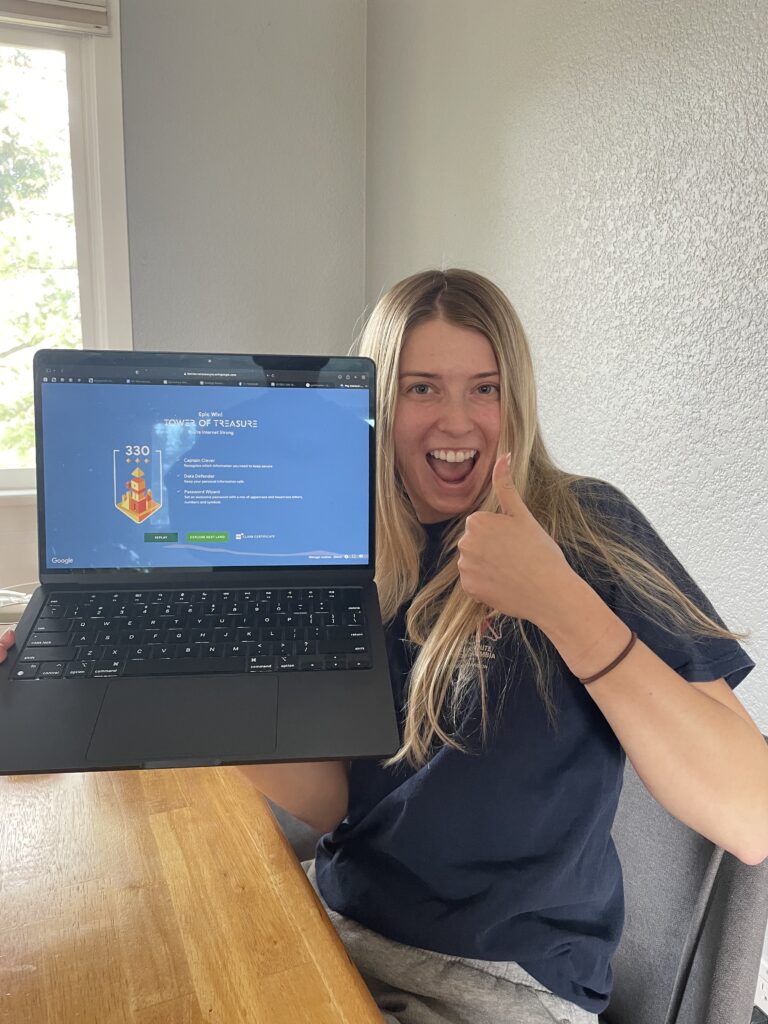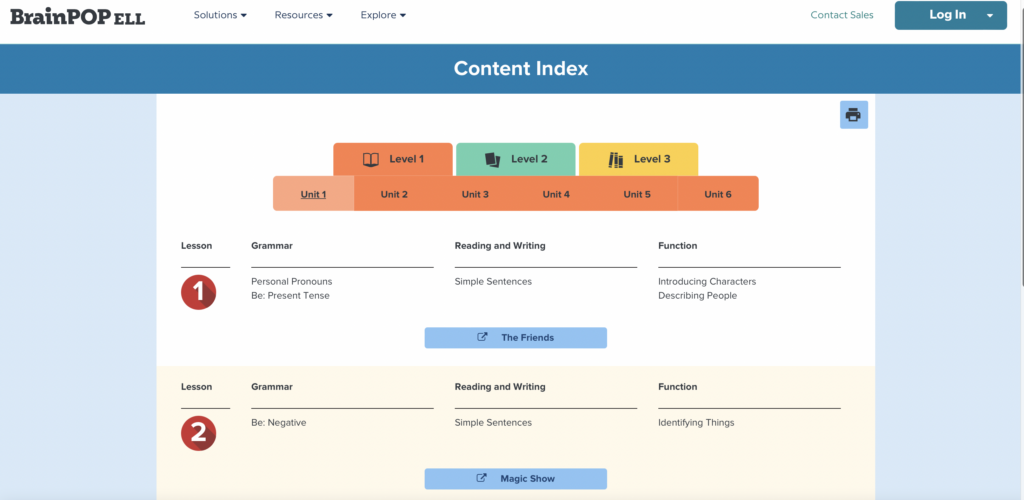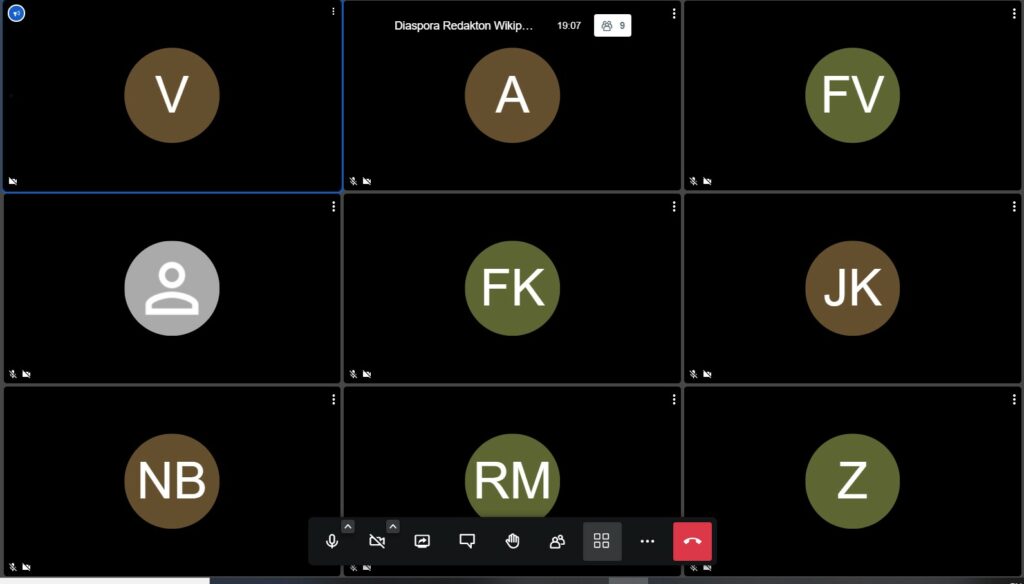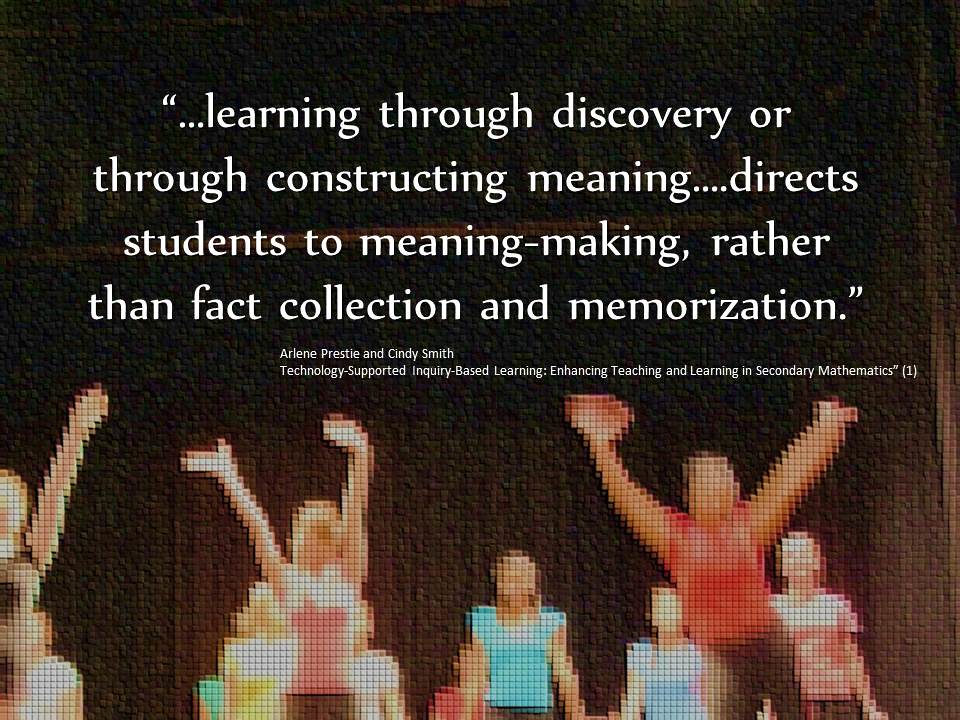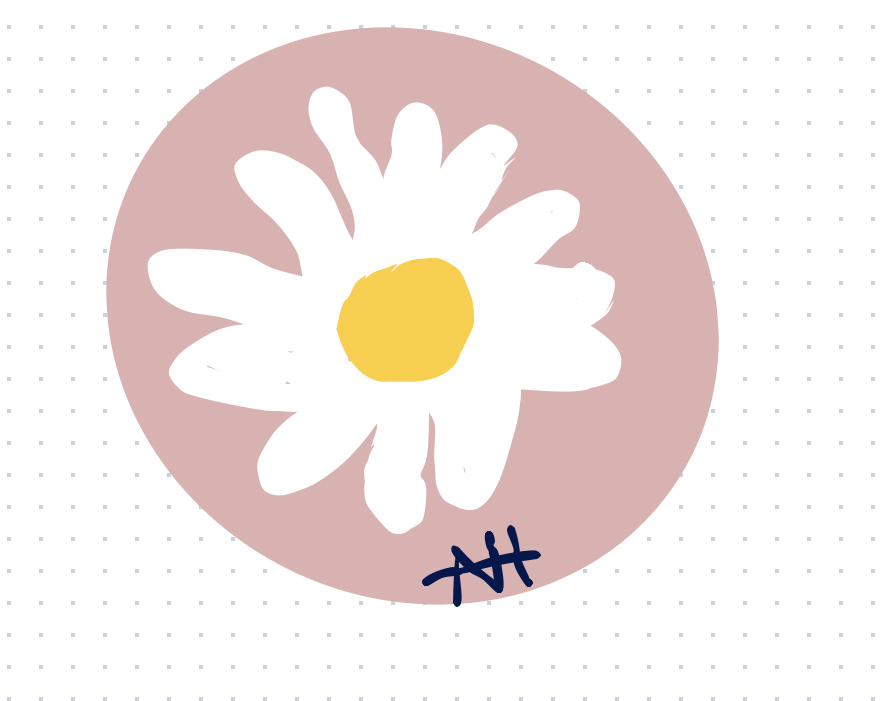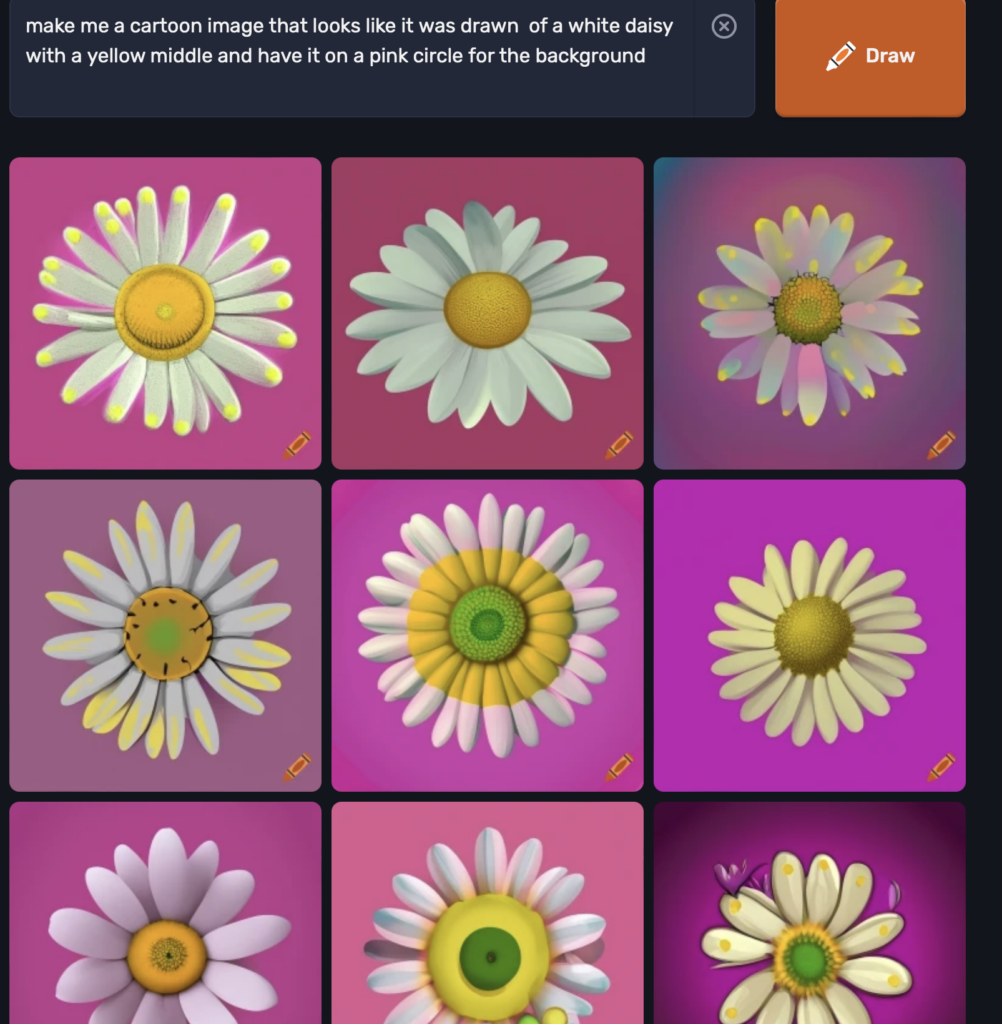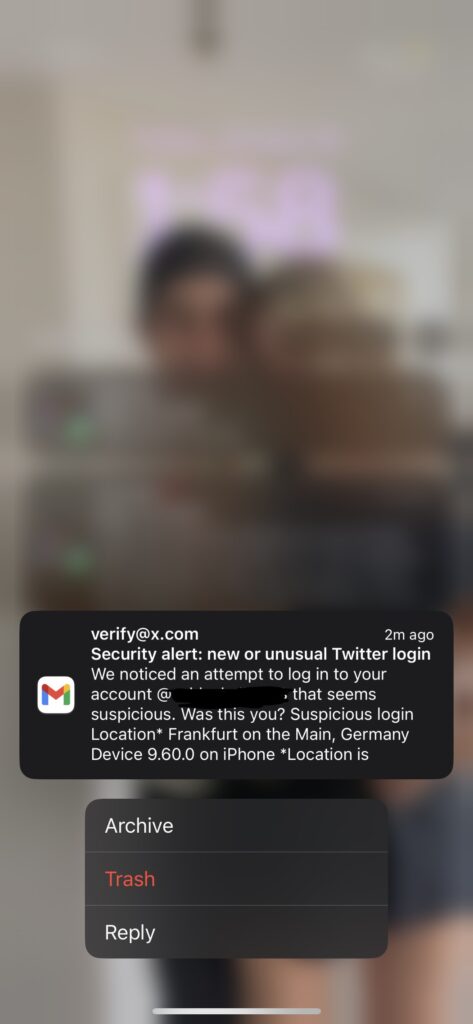Here we are at the end of the road, what a journey it has been, I sure have learned a lot! It is funny to look back at all my posts and see the little mistakes I made with posts, or seeing how afraid I was to start this course and to see the growth I have made. I feel much more confident with tech now. Looking back at my first blog post, I struggled with setting up my WordPress but I promised myself that I would have a growth mindset throughout this experience, and I can confidently say I did. I feel so much better at navigating technology and finding great resources in the technology world that I never knew existed.
In honor of this being the last blog post, I thought I would do a countdown of the top 5 takeaways from this course in the category of “information” and “resources” so here we go!
Starting with the information category in no particular order or ranking.
1.Creative Commons
When I first learned about creative commons at the beginning of the course, I was shocked that I had no idea what it was. I am so happy I was exposed to this tool before I entered into my teaching career! I now know how to attribute images and find ones that are not copyrighted and I can apply that to my future teaching when I need to create presentations or resources that pull from online images.
2. AI
The power of AI! This class has definitely changed my opinion on AI from once being a hater, to now seeing it as a powerful tool in the teaching profession. It is a time saver, and a helpful assistant, but you still have to be weary when using it. I loved doing the experiment on creating your own flower and then getting AI to create a flower. It really puts into perspective how useful the tool can be. I will be applying AI to my future teaching practice as a tool and time saver for sure.
3.Inquiry
We had two weeks in this class where we talked about Inquiry, and it was super beneficial. This class has exposed me the most to the topic of inquiry and I am thankful for that. In our second week we touched on the topic and we learned about the different types of inquiry such as structured, controlled, guided and free inquiry. This was a cool introduction to inquiry because I was able to see all the possibilities. Then in week 8 we dove deeper into inquiry, and this is where I gained information that I can apply to my future teaching practice. The biggest takeaway for me was just the idea that we can bring little bits of inquiry into the traditional school system. We don’t have to completely change the system but by bringing inquiry into the classroom in small segments it will create an abundance of benefits. Swapping out more teacher-led lessons for student-led lessons and building in time for reflection at the end of every lesson is something I want to try once I get my own classroom. In my upcoming practicum there are two blocks a week where students engage in inquiry, and I am very excited to see the process take place.
4.The Potential Of Zoom
We talked about this in week 9 and it was also the topic of my group’s inquiry project. As our world has transitioned out of Covid-19 lockdown, the Zoom classroom has stayed with us. I never really thought about how zoom class could stick with us years from now, I thought it would die down, but now I see that we can use it to our advantage in the school system.
5. Internet Safety
This came up in multiple classes, for both the safety of teachers and the safety of students when using the internet. This was so beneficial for me going into the teaching profession and understanding all the considerations we must take when using the internet. I will now always think about FIPPA to ensure I keep my class information as safe as can be.
Now lets turn our attention over to my top 5 resources from this class that I will always keep in my back pocket.
I loved this resource because science is definitely not my strong suit, so having a fun interactive way of teaching Stem is so beneficial. I love all the challenges, learning and fun that this platform has to offer. I will definitely be using this in my future practice.
This resource came out of my own research after the EDcamp class. Finding resources for ELL learners is something we are not taught in this program (at least not yet) which seems a little silly to me. So when I discovered this resource I got quite excited. What I really like about this resource is the interactive and easy to access component. It isnt overwhelming and I like that there are different units so that students can progress.
As I discussed above, internet safety was a big takeaway for me during this class. Interland is a cool resource that can teach students the importance of internet safety in an accessible and understanding way. I think every young student should try this game out, and I will definitely be remembering this resource for my future classroom.
A quick shoutout to our guest speaker Chris Du and his AI tool, who joined us in week 6. TimelyGrader works as a teachers assistant, and my favourite feature of this tool is the rubrics it can create to provide a structured framework for assessing assignments, outlining specific criteria and expectations because rubrics are biggg time consumers. It is safe to say I will definitely be using this in the near future.
I LOVE this resource. It is an awesome website filled with so many games that provide fun and creative ways to let students use their imagination and learn at the same time. I tried out the game “Story Creator” where it based its activity off of real life story creators, and allows students to make their own fun story. I was having a grand old time making my characters be in a pizza palace, getting stuck in pudding and being rescued by a dinosaur. This resource allows teachers to meet curriculum expectations while also adding fun to it, this will always be in my back pocket!
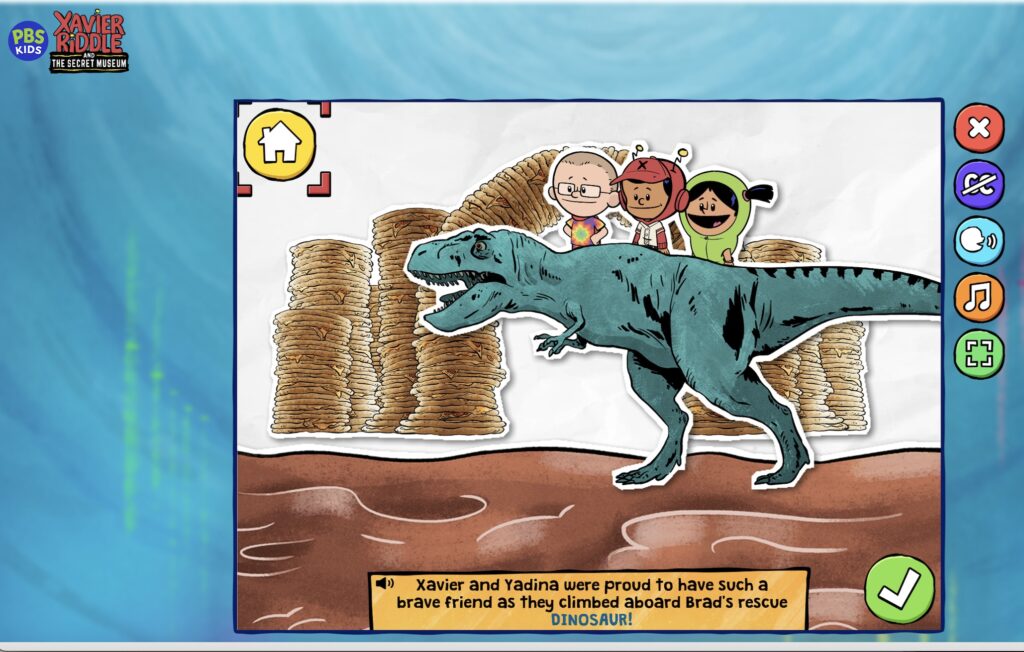
Screenshot of me playing PBSKids Game. Photo by Ashley Hall off of the PBS Kids website licensed under CC 4.0
So there we have it, my top 10 takeaways from this course. One topic I wish to learn more about, as I am not too confident in it is the idea of being a curator or a dumper. I think I need to work on understanding that topic a bit more, but that will come with time!
This blog has come to an end. It has been a pleasure interacting with you all through my keyboard. Until we meet again.
Yours Truly,
Ashley Hall